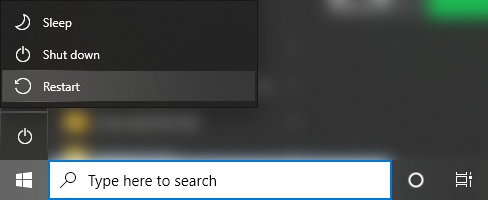If you can't launch the game or can't update the versions
Find out what to do if you can't launch the game or can't update the versions.
If your firewall is blocking the download process
1. Go to the Firewall settings (search for "Firewall" in the Windows search bar).
2. Select
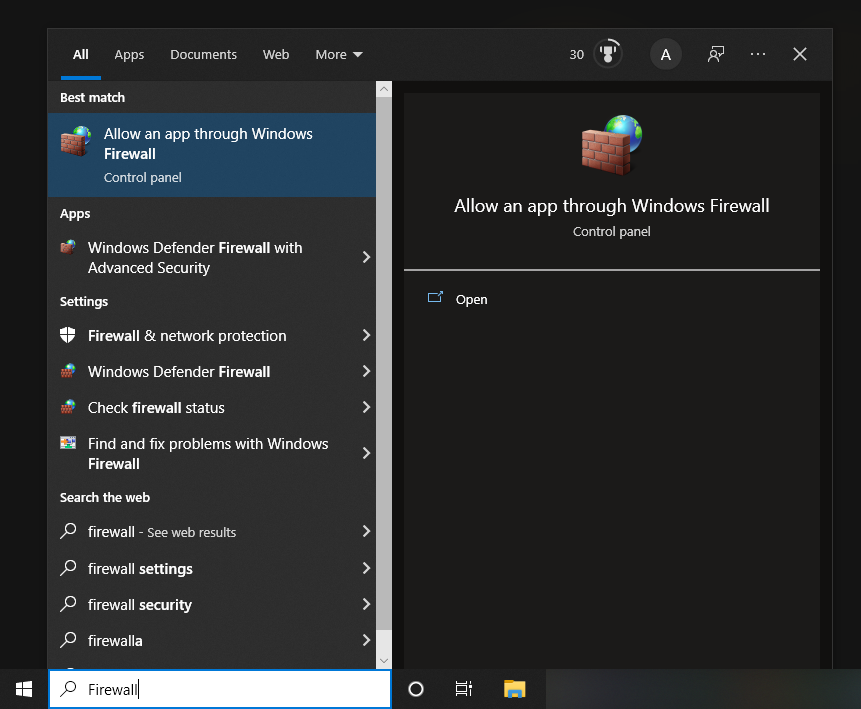
3. Click on 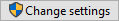 on the top-right to be able to manage the firewall settings
on the top-right to be able to manage the firewall settings
4. Click on
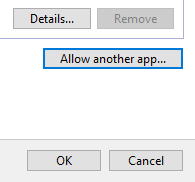
5. Click on
6. In the file path bar on the middle-top of the file explorer, type
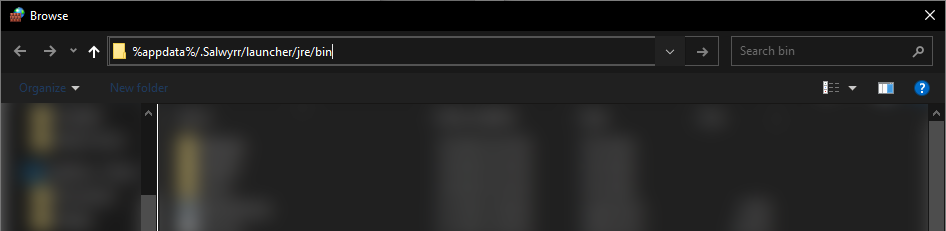
7. Then select the file
8. Do the same thing again but select
9. Now check all the "Java" boxes (3 boxes per row, the box on the left, the box on the middle, and the box on the right) for each
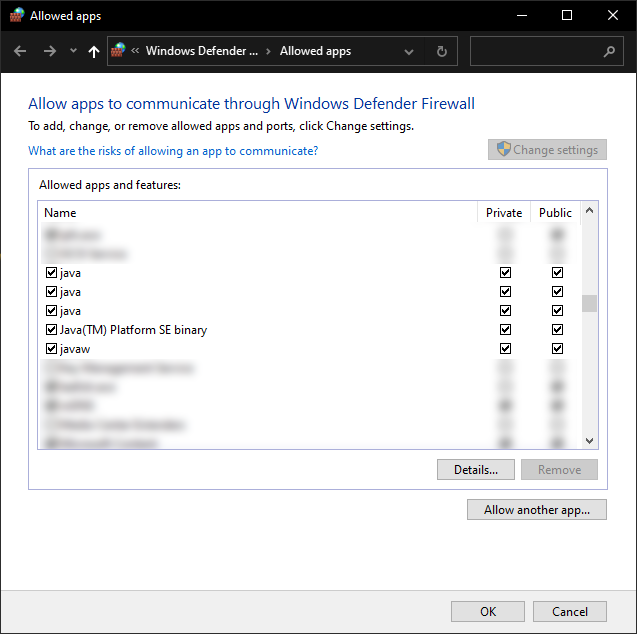
10. Finally restart your computer, and then you can retry to launch the game.